Enter the order reference number received by email to check the status or make payment.
Powerful Protection from Payment to Delivery
Secure and Reliable Payment
Money Back Guarantee
Shipping and Delivery
After-Sales Service
Understanding the DB9 Connector: Function, Applications, and Distinctions
1. What is a DB9 connector?
What is a DB9 connector and what are the applications of DB9 female and male connectors?
The DB9 connector is a common electrical connector that belongs to the D-Sub type of connectors. It is the smallest model of the D-Subminiature connector family, with the DB9 female connector having 9 pin holes, and the DB9 male connector having 9 pins.
It is important to note that the DB9 connector is actually a DE9 D-sub 9-pin connector, but it is commonly referred to as a "DB9" connector due to historical reasons. The "E" in DE9 refers to the size of the connector shell. Initially, computers used the DB25 connector for their serial and parallel ports, but when the PC serial port started using the DE9 D-sub 9-pin connector, it was often mistakenly labeled as a DB9 connector, with the "B" incorrectly indicating the shell size. As a result, it has become common to sell DE9 connectors as DB9 connectors, and DB9 now refers to a 9-pin connector with an E-sized shell.
The applications of DB9 female and male connectors are diverse. They are commonly used in serial communication applications, such as connecting devices like modems, printers, and computer mice to a computer's serial port. They are also used in industrial automation, telecommunications, and other electronic devices that require a reliable and standardized connection. The DB9 connectors provide a secure and robust interface for data transmission and communication.
2. Where are DB9 Connectors used?
1. Communication ports:
D-sub connectors are commonly used for RS-232 serial communications, although the RS-232 standard itself does not mandate the use of these connectors. Originally, RS-232 devices used DB25 connectors, but for many applications, the less common signals were omitted, allowing the use of DB9 female and male connectors. This made DB9 connectors more popular for RS-232 communication.
In some cases, uninterruptible power supply units are equipped with DB9 connectors to send signals to a connected computer through the RS-232 interface. However, it's important to note that these connectors do not necessarily transmit data serially to the computer. Instead, they often utilize a handshake control line to indicate low battery, power failure, or other conditions. It's worth mentioning that the use of DB connectors for this purpose may not be standardized across manufacturers and may require special cables.
2. Network port:
DE9 connectors are used in certain network configurations, such as token ring networks. Additionally, DB9 connectors are commonly used for CAN (Controller Area Network) connections. In CAN systems, DB9 female connectors are typically located on the bus, while DB9 male connectors are located on the devices connected to the network.
3. Computer video output, game controller port:
DB9 connectors have also been utilized for computer video output in the past, particularly in older systems for VGA signals. However, with the emergence of newer technologies, such as HDMI and DisplayPort, the usage of DB9 connectors for video output has significantly decreased.
Furthermore, DB9 connectors have been employed as game controller ports in gaming consoles. However, similar to computer video output, the prevalence of DB9 connectors for game controllers has diminished with the introduction of more advanced and specialized interfaces.

3. How to test the quality of the serial port cable?
1. To determine whether the two ends of a cable are connected, you can use a multimeter. Start by testing the 2nd, 3rd, and 5th pins. For measuring the female connector, you will need to place the multimeter probes in the pin holes. Since the probes of the multimeter are relatively thick, it is recommended to solder two thin metal pins or pins with resistance to the multimeter probes. This will make it easier to measure the female connector. Use the multimeter to measure the 2nd, 3rd, and 5th pins of the serial cable. When measuring, ensure a straight connection for pins 2, 3, and 5. For cross-wiring, connect pin 2 to pin 3, pin 3 to pin 2, and pin 5 to pin 5 for measurement. In other words, measure the continuity of pin 2 at the other end of pin 3 in the crossed serial port configuration.
2. To send and receive data using a serial port assistant, you need to connect the RXD (receive data) pin to the TXD (transmit data) pin, and vice versa. Additionally, you can use the serial port assistant to short-circuit pins3/9 of the DB9 connector. This will allow you to send data using the serial port assistant. If the serial port is functioning correctly, you should be able to achieve self-transmission and self-reception.
4. Is serial cable directly connected or crossed?
1. Serial Port Interface and Connection Methods
There are three types of male and female headers used for serial port connections: male-to-female, male-to-male, and female-to-female. These connection types can be further classified into two categories: crossover lines and straight lines, resulting in a total of six possible connection modes.
2. Direct and Crossover Serial Cables
In a direct connection serial cable, the following pin pairs are connected: pin 2 to pin 2, pin 3 to pin 3, and pin 5 to pin 5. On the other hand, a crossover serial cable connects the following pin pairs: pin 2 to pin 3, pin 3 to pin 2, and pin 5 to pin 5.
3. Purpose of Crossover and Direct Serial Lines
The standard DB9 pin configuration defines pin 2 as RXD (Received Data) and pin 3 as TXD (Transmitted Data). Some circuit designs may choose to directly connect pin 2 to TXD and pin 3 to RXD in order to establish a direct connection. However, if the circuit design does not follow this reversed connection method, a crossover cable is required.
In general, when using two female ends, a crossover cable with crossed wires is used, while a straight cable is used when connecting a male and a female end. The choice between crossover and direct connection depends on the specific circuit design and the need to connect RXD to TXD and TXD to RXD. In cases where only a straight cable is available, it can be modified into a crossover cable by cutting it and then soldering the wires as follows: pin 2 to pin 3, pin 3 to pin 2, and pin 5 to pin 5.
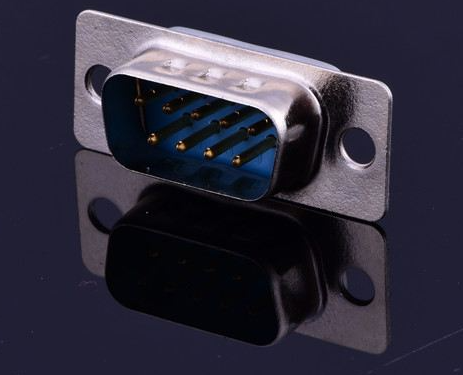
5. FAQ
1. Is DB9 the same as VGA?
The VGA connector can use either a classic DB9 connector or, more commonly today, a DB15 style connector. The VGA connector, with its 15 pins, is still widely used and can carry various resolutions, including HDTV formats. However, it is important to note that VGA is an analog standard.
2. What does DB in DB9 stand for?
The "DB" in DB9 actually stands for David Brown, who purchased Aston Martin in 1947. The DB moniker is used on multiple Aston Martin models.
3. What is a D-sub connector used for?
D-Sub connectors, including DB9 and DB15, are used for connecting external devices to a computer. While they are an older method of connection, some modern computers still have these ports. However, they are gradually being replaced by more efficient connection technologies such as USB and Thunderbolt.
4. Is DB9 the same as RS232?
RS-232 is a signaling standard, while DB9 is a connector standard. Most cables intended to carry RS-232 signals use DB9 connectors. However, it is worth noting that some RS-232 cables may have different connectors, and some cables for other signals may use DB9 connectors.
5. What devices use DB9?
DB9 connectors were commonly used for serial peripheral devices such as keyboards, mice, and joysticks. They were also used on DB9 cable assemblies for data connectivity. However, modern interfaces such as USB, PS/2, Firewire, and others have largely replaced the DB9 connector.
6. What is the DB9 connector used for?
The DB9 connector is primarily used in serial ports for asynchronous data transmission according to the RS-232 standard (RS-232C). It is important to note that there are DB9-DB25 adapters available that can easily convert a DB9 socket to DB25 and vice versa.
7. Can you connect DB9 to VGA?
Yes, you can connect a DB9-style video output port on a desktop or laptop computer to a VGA (HD15) style video input port on a monitor using an adapter. This allows you to connect your hard-wired MultiSync® monitor from the VGA video card to a 9-pin cable input.
8. On what type of cable would you find a DB9 connector?
A DB9 connector is commonly found on a serial cable. For example, a 6ft DB9 Female to 3.5mm Serial Cable is a generic serial cable used for devices. It has a stereo 3.5 mm Jack to DB9-F serial port, allowing for the transfer of serial data between small devices like mobile phones.
9. Which pins on the DB9 connector are used for communication?
Serial communication devices typically use either 9 or 25 pin D-type connectors for their cabled connections. The connectors are commonly designated as DB-9 or DB-25, with the number indicating the pin count.
10. What is the difference between DB25 and DB9 serial ports?
DB9 refers to a 9-pin connector, while DB25 refers to a 25-pin connector. Both were commonly used for peripherals such as serial printers, mice, game controllers, and modems. These ports were often referred to as RS-232 ports or COM ports. It is important to note that serial ports are relatively slow, and they were commonly used for devices like mice and early modems.
Recent Posts

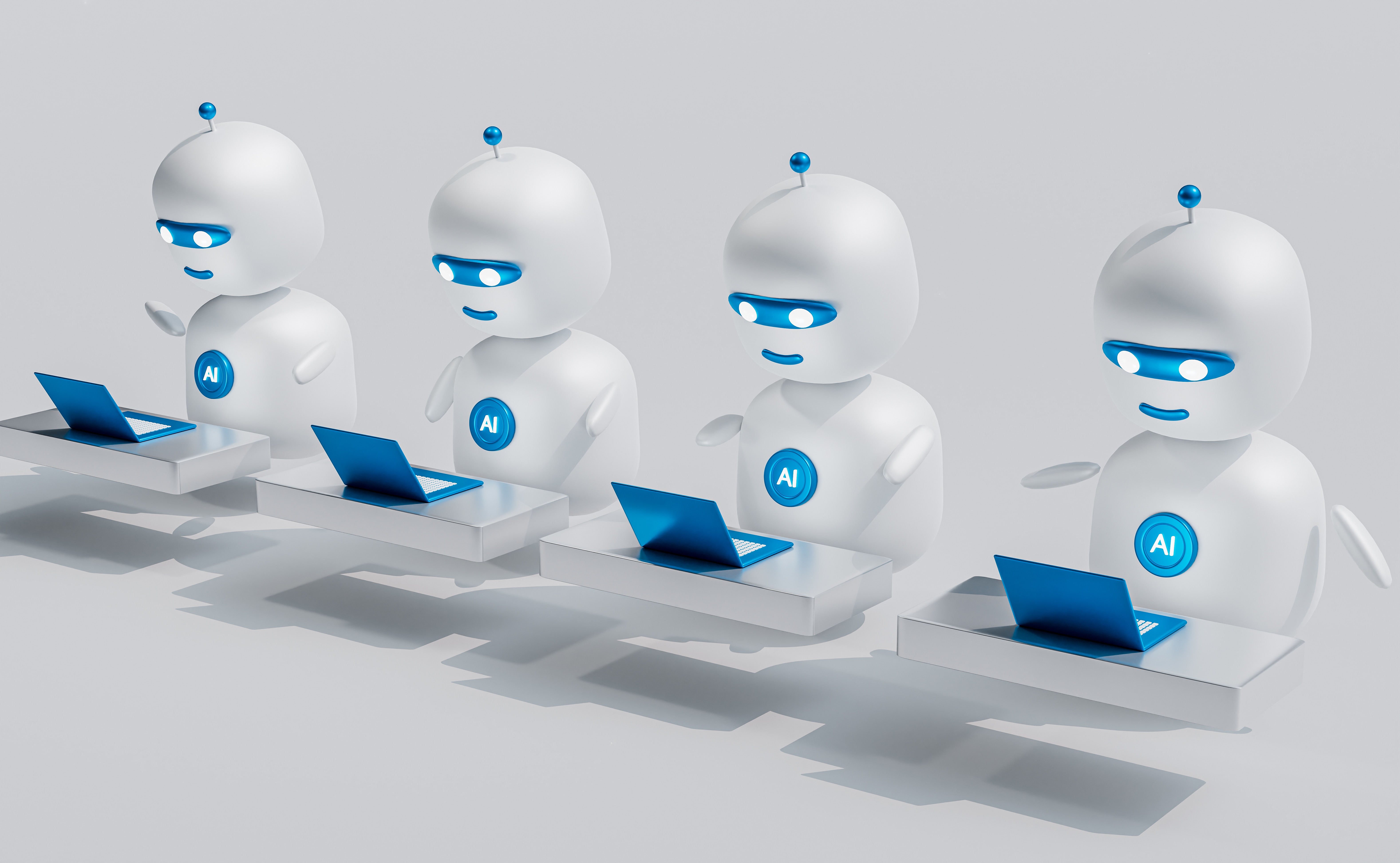
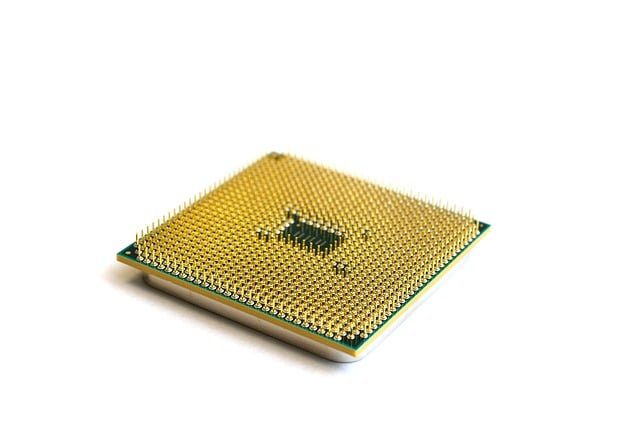
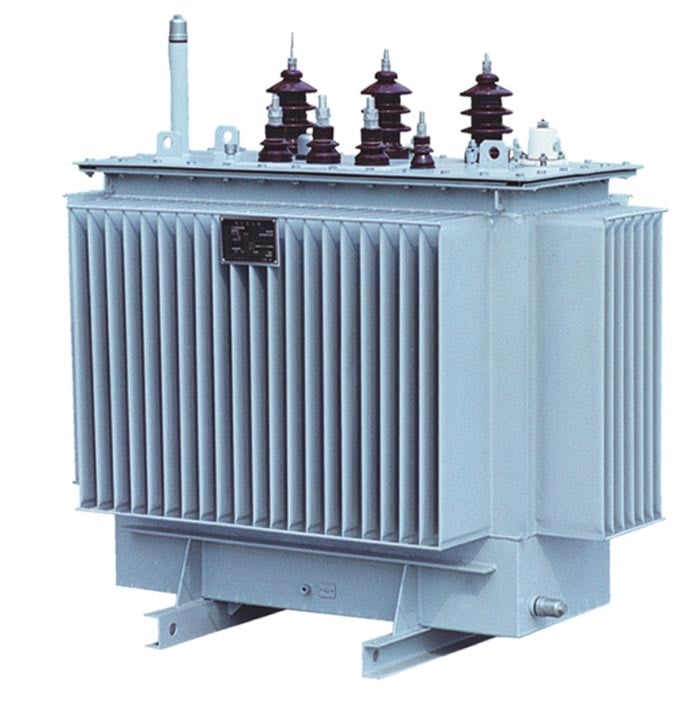

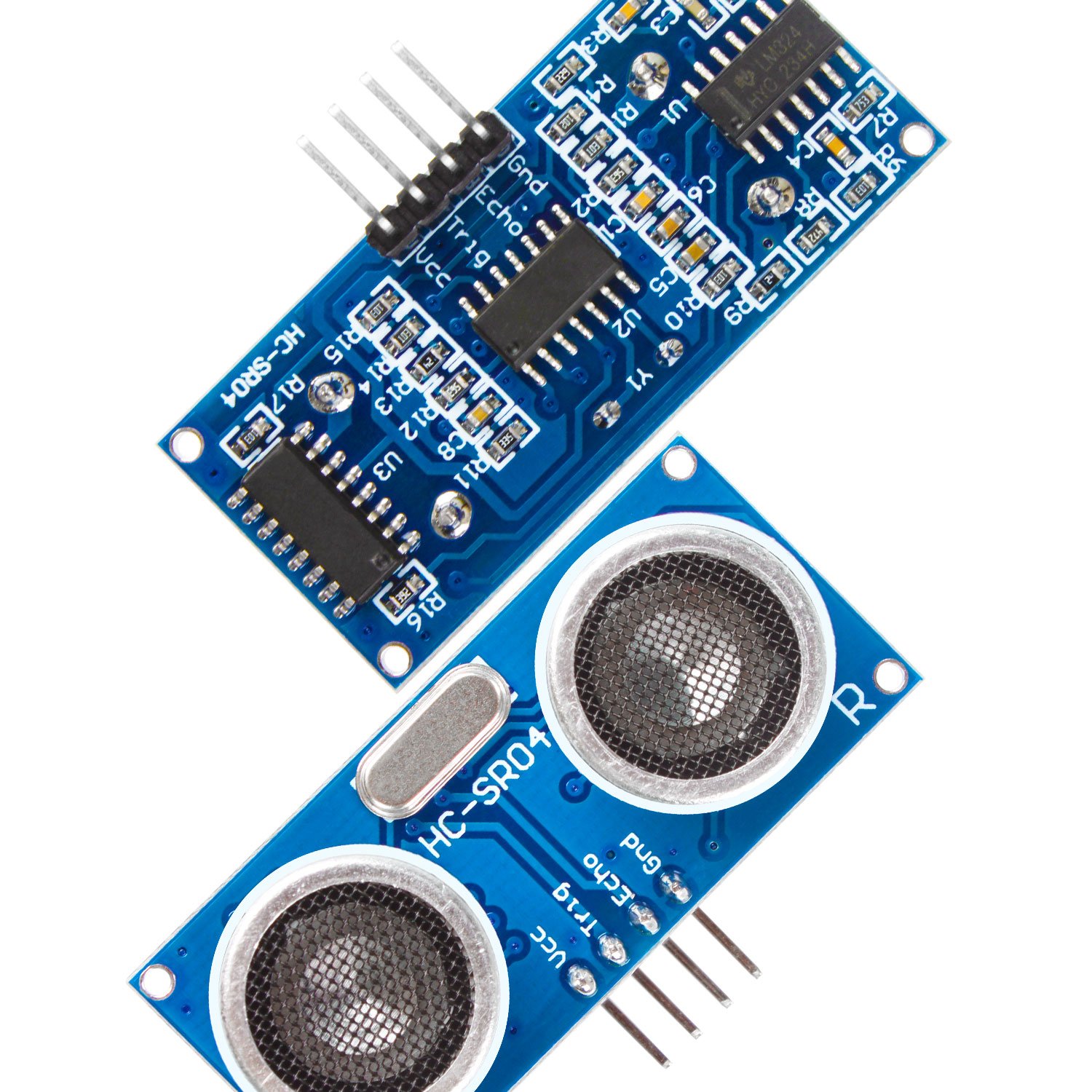
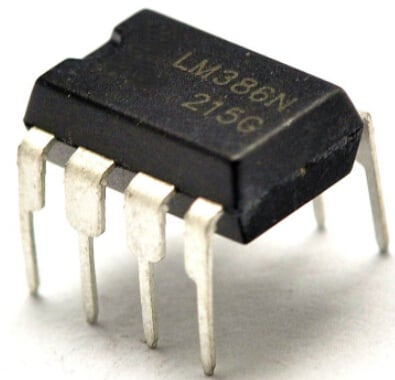
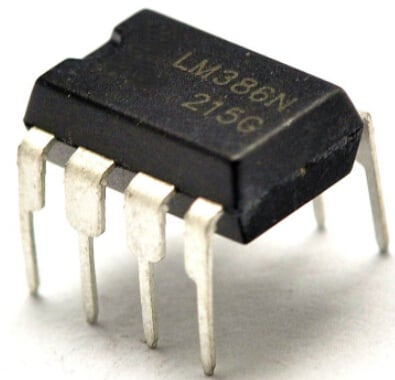
Company
About UsContact UsTerms & ConditionsPrivacy StatementPayment,Shipping & InvoiceRefund & Return PolicyWarranty PolicyFrequently asked questionHolidays for Chinese Mid-Autumn Festival and National Day in 2023
 US
US
















